Email Templates
A comprehensive reference for all email templates in the Trust Center ecosystem.
Email Templates Guide
This guide provides a comprehensive overview of all email templates used in the Trust Center ecosystem, covering both user-facing and admin notification emails.
Overview
The Trust Center uses a sophisticated email system to manage communication between end users, account managers, and administrators. All email templates are built to support English, German, and French depending on your default language.
Example Context in Screenshots
In the email template examples shown in this guide:
- Acme Inc = The admin/host organization (your company running the Trust Center)
- InReha = The customer company requesting access to Acme's Trust Center
- john.smith@inreha.net = End user from the requesting company (InReha employee)
This represents a typical B2B scenario where Acme Inc has a Trust Center, and InReha (a customer/partner company) is requesting access to compliance documents.
Email Flow Architecture
The Trust Center email system operates around three main user journeys:
- New User Access Request - When someone requests access to the Trust Center
- Account Management - Admin notifications for account and contact management
- Access Management - Approval/rejection of document access requests
Email Templates Overview
| Email Template | Purpose | Sent When | Recipient |
|---|---|---|---|
| Magic Link Email | Passwordless authentication for Trust Center access | User requests access to documents/Trust Center | End user |
| Access Approved Email | Notify users when access request approved | Admin approves user's access request | End user |
| Access Rejected Email | Notify users when access request denied | Admin rejects user's access request | End user |
| New Contact Notification | Notify admins of new contact added | New contact created in account | Account managers/admins |
| New Contact Pending Approval | Notify admins of contact needing review | New contact created, requires approval | Account managers/admins |
| New Account Approval | Notify admins of account requiring approval | New account created, needs review | Account managers/admins |
| New Access Request | Notify admins of document access requests | User requests specific document access | Account managers/admins |
User-Facing Emails
These emails are sent directly to end users who interact with the Trust Center.
1. Magic Link Email
In the screenshot, an InReha employee has requested access to Acme Corporation's Trust Center. The email is branded with Acme's logo and provides a secure link to access the Trust Center hosted at trust.example.com.
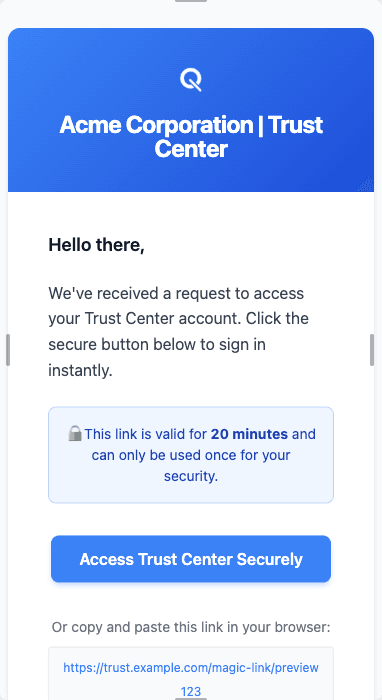
| Purpose | Sent When | Recipient |
|---|---|---|
| Passwordless authentication for Trust Center access | User requests access to documents/Trust Center | End user |
Key Features:
- Secure 20-minute time-limited access
- One-time use token for security
- Clear call-to-action button
- Fallback URL for manual copy/paste
- Expiration timestamp with timezone
2. Access Approved Email
In the screenshot, John from InReha has been approved for access to Acme Corporation's Trust Center with "All Restricted Documents" access level. The email welcomes him and provides a direct link to explore Acme's compliance documentation.
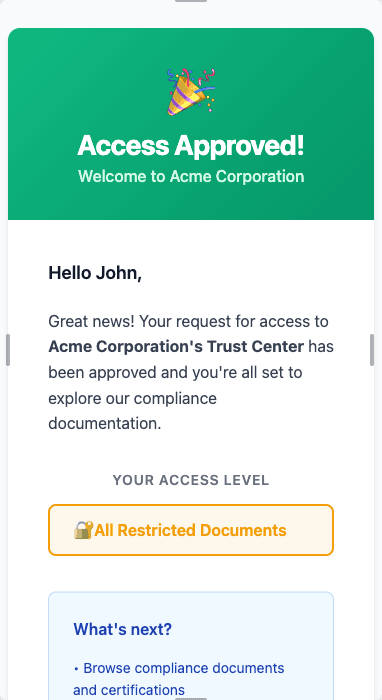
| Purpose | Sent When | Recipient |
|---|---|---|
| Notify users when access request approved | Admin approves user's access request | End user |
Key Features:
- Clear access level indication
- Next steps guidance
- Direct link to Trust Center
- Account details summary
3. Access Rejected Email
In the screenshot, John from InReha has been denied access to Acme Corporation's Trust Center for documents including SOC 2 Report, ISO 27001 Certificate, and Privacy Policy. The email maintains a professional, empathetic tone while explaining next steps.
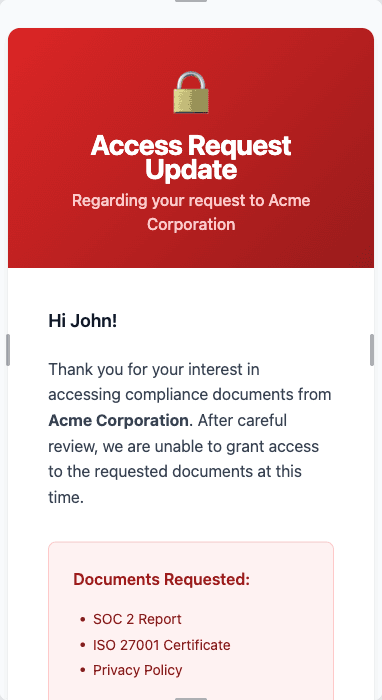
| Purpose | Sent When | Recipient |
|---|---|---|
| Notify users when access request denied | Admin rejects user's access request | End user |
Key Features:
- List of requested documents
- Clear next steps and options
- Contact information for questions
- Future request guidance
Admin Notification Emails
These emails are sent to account managers and administrators to notify them of activity requiring attention.
4. New Contact Notification Email
In the screenshot, Jane Doe (jane@acme.com) has been added as a new contact to the "InReha" account. Acme administrators receive this notification to inform them that InReha now has a new user who can access the Trust Center.
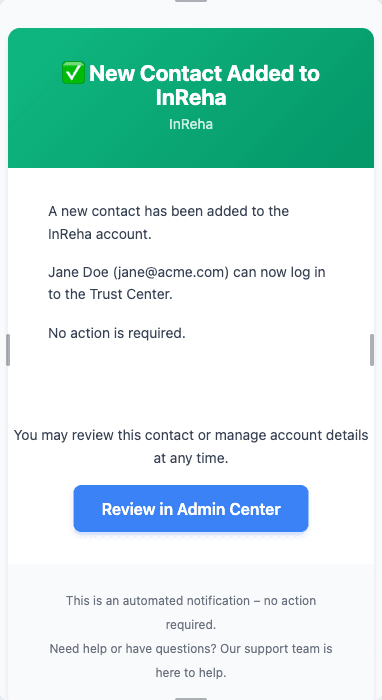
| Purpose | Sent When | Recipient |
|---|---|---|
| Notify admins of new contact added | New contact created in account | Account managers/admins |
Key Features:
- Contact details (name and email)
- Company/account context
- Direct link to Admin Center
- No action required messaging
Note: This email is currently sent instead of new account emails while the Pro tier entitlement system is being developed. This prevents user confusion before the account approval workflow is fully implemented.
5. New Contact Pending Approval Email
In the screenshot, a contact from InReha has been created but requires admin approval before they can access the Trust Center. This email includes document titles they've requested and provides a direct link for admins to review the pending contact.
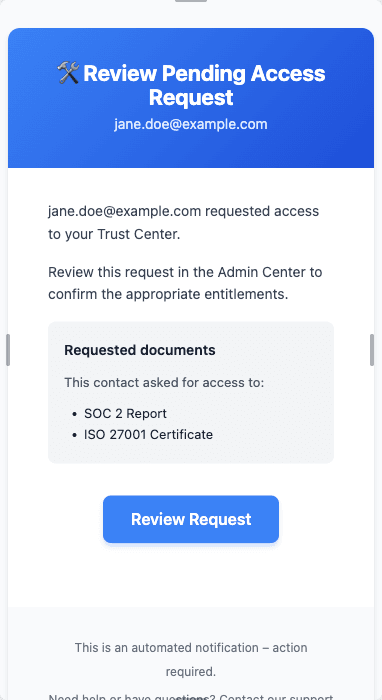
| Purpose | Sent When | Recipient |
|---|---|---|
| Notify admins of contact needing review | New contact created, requires approval | Account managers/admins |
Key Features:
- Contact details and requested documents
- Clear approval action required
- Direct link to Admin Center
- Support contact information
6. New Account Approval Email
In the screenshot, "InReha" (the customer company) has created a new account with the email "abc@acme.com" (an InReha employee). Acme administrators receive this notification to review and approve the new account before InReha can access the Trust Center.
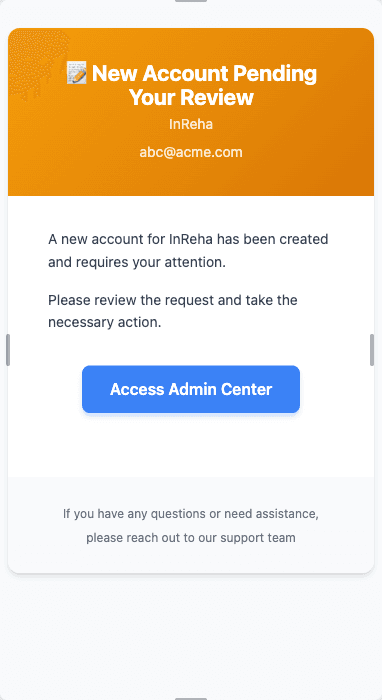
| Purpose | Sent When | Recipient |
|---|---|---|
| Notify admins of account requiring approval | New account created, needs review | Account managers/admins |
Key Features:
- Company name and requester email
- Direct link to Admin Center with search filters
- Clear call-to-action for review
7. New Access Request Email
In the screenshot, John Smith (john.smith@acme.com) from InReha has requested access to specific documents (SOC 2 Type II Report and Privacy Policy). Acme administrators receive this notification to review and approve/deny the document access request.
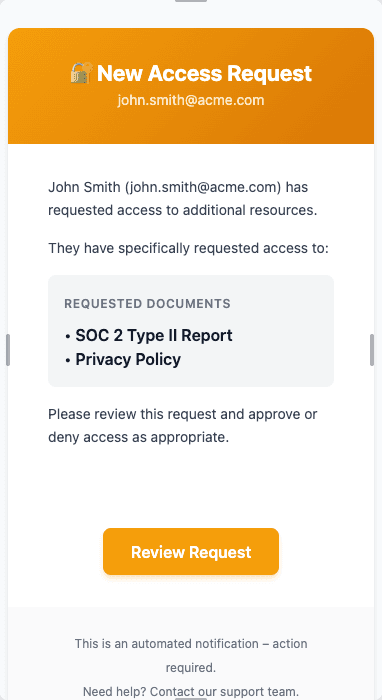
| Purpose | Sent When | Recipient |
|---|---|---|
| Notify admins of document access requests | User requests specific document access | Account managers/admins |
Key Features:
- Contact information (name and email)
- List of requested documents
- Direct link to Admin Center for review
- Action required messaging
How is this guide?